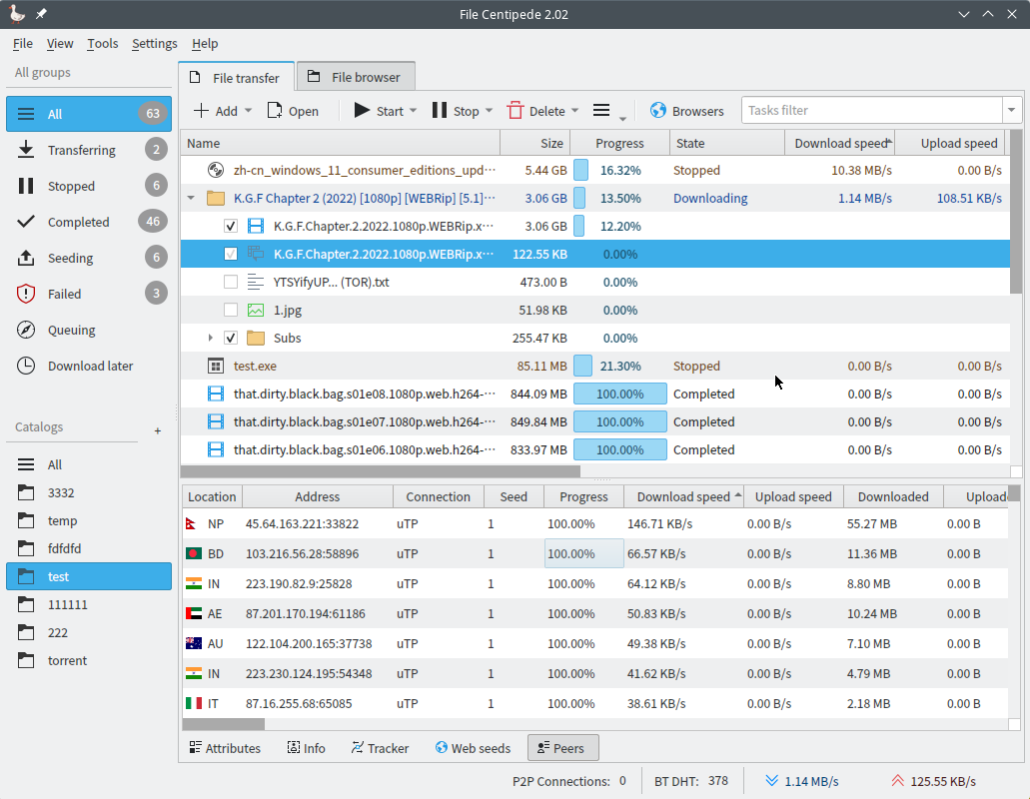FileCentipede 2.82
Free Version
Publisher Description
File centipede is an All-In-One internet file upload/download manager, BitTorrent Client, WebDAV client, FTP client, and SSH client. It is designed to be fast, customizable, and user-friendly. It supports multi-protocols and contains many useful auxiliary tools such as HTTP requester, file merge, and encoders. With the browser integration, you can download audio and videos from websites, even encrypted videos. (It's free with no ads)
Features
feature Minimum version
HTTP,HTTPS protocol (basic features like gzip, resumable, multi-connections will not be listed.)
FTP, FTPS protocol
Magnet, HASH address
BitTorrent
Other custom protocol like thunder, flashget, qqdl
JSON formatted address
m3u8 stream task
Stream task AES-128 decryption (SAMPLE-AES decryption is not supported yet)
HTTP cookie, header, user-agent with user customize
Torrent seeding limit
Dynamically edit transfer-task config
Anti leeches
Refresh expired address
Catalogs
Limit download, upload speed
Create custom address (filec, fileu)
Proxy management
Filter customize
Tracker management
Task details
Export torrent from task
Multi languages
Queue or Unlimited concurrency setting
Chrome Browser integration
Firefox Browser integration
Capture videos, audios from web page
Find all magnets from web page
Download all links from web page
Translate tool
HTTP tool
URI encode/decode tool
Base64 encode/decode tool
Regex test tool
Create torrent
Torrent to magnet tool
Magnet to torrent tool
File merge tool
Checksum tool
Statistics
Remote download
About FileCentipede
FileCentipede is a free software published in the Download Managers list of programs, part of Network & Internet.
This Download Managers program is available in English. It was last updated on 23 April, 2024. FileCentipede is compatible with the following operating systems: Windows, Windows-mobile.
The company that develops FileCentipede is Filecentipede. The latest version released by its developer is 2.82. This version was rated by 1 users of our site and has an average rating of 5.0.
The download we have available for FileCentipede has a file size of 27.26 MB. Just click the green Download button above to start the downloading process. The program is listed on our website since 2023-02-06 and was downloaded 46 times. We have already checked if the download link is safe, however for your own protection we recommend that you scan the downloaded software with your antivirus. Your antivirus may detect the FileCentipede as malware if the download link is broken.
How to install FileCentipede on your Windows device:
- Click on the Download button on our website. This will start the download from the website of the developer.
- Once the FileCentipede is downloaded click on it to start the setup process (assuming you are on a desktop computer).
- When the installation is finished you should be able to see and run the program.